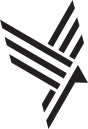
Phoenix
Planungsbüro
404
Hoppla, etwas ist schief gelaufen…
Zurück zur Homepage
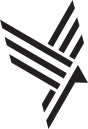
Hoppla, etwas ist schief gelaufen…
Zurück zur Homepage
Wenn Sie eine Website besuchen, kann sie Informationen über Ihren Browser speichern oder abrufen, meist in Form von Cookies. Steuern Sie hier Ihre persönlichen Cookie-Dienste.